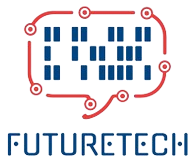In the world of gaming, immersion and smoothness are crucial. One of the critical factors that significantly enhances the gaming experience is the refresh rate of your display. But what happens when your gaming GPU and monitor are not in sync? This is where variable refresh rate (VRR) technologies come into play. These technologies are designed to create a seamless gaming experience by reducing screen tearing and stuttering. In this article, we will dive into how gaming PCs handle variable refresh rate technologies.
Understanding Variable Refresh Rate Technologies
Variable refresh rate (VRR) technologies enable a display to adapt its refresh rate dynamically to match the frame rate output by a graphics card. This synchronization prevents mismatches that cause screen tearing and stuttering, contributing to smoother gameplay.
| Technology | Description |
|---|---|
| G-Sync | NVIDIA’s proprietary VRR technology designed to work with NVIDIA GPUs. |
| FreeSync | AMD’s VRR technology compatible with AMD GPUs and some NVIDIA GPUs. |
| Adaptive Sync | A VESA standard supported by both AMD and NVIDIA GPUs, aiming for cross-compatibility. |
How VRR Works
VRR technologies work by adjusting the monitor’s refresh rate in real-time to align with the frame rate of the GPU. When the GPU’s frame rate varies, the monitor dynamically changes its refresh rate to match, ensuring no screen tearing or stuttering occurs.
Main VRR Technologies
NVIDIA G-Sync
NVIDIA G-Sync is a premium VRR technology designed to work seamlessly with NVIDIA GPUs. G-Sync monitors come with a special module that facilitates smoother gameplay. One of its distinct advantages is its ability to support lower refresh rates, making it an excellent choice for high-end gaming experiences.
AMD FreeSync
AMD FreeSync is a more affordable VRR technology compared to G-Sync. It uses the default Adaptive-Sync protocol built into the DisplayPort standard. FreeSync monitors are generally less expensive, and they tend to offer a wider range of compatibility, including support for some NVIDIA GPUs.
Adaptive Sync
Adaptive Sync is a standard developed by VESA that provides a middle ground, offering broad compatibility across various GPUs from both AMD and NVIDIA. It leverages the Adaptive-Sync protocol in the DisplayPort standard and aims to bring VRR technology to a broader audience at a lower price point.
Components Involved in VRR Technologies
Graphics Processing Unit (GPU)
The GPU plays a crucial role in VRR. Depending on whether you have an NVIDIA or AMD GPU, you may need a compatible monitor that supports G-Sync or FreeSync. Modern GPUs often come equipped with hardware and software capabilities that facilitate VRR functionalities.
Monitor
Monitors must inherently support VRR technologies like G-Sync or FreeSync for a seamless experience. Investing in a high-quality monitor that supports these technologies is essential for achieving optimal gaming performance.
Setting Up VRR On Your Gaming PC
Check for Compatibility
First and foremost, make sure both your GPU and monitor support the same VRR technology. Cross-check the specifications from the manufacturers’ websites or product manuals.
Driver Installation
Ensure that you have the latest drivers installed for your GPU. Manufacturers often release updates that improve VRR performance and fix bugs.
Monitor Settings
- Navigate to your monitor’s on-screen display (OSD)
- Enable the VRR technology supported by your monitor
- Adjust other settings like overdrive, as needed
Graphics Card Settings
Once your monitor is set up, go to your GPU’s control panel (NVIDIA Control Panel for G-Sync, Radeon Settings for FreeSync).
- Enable VRR in the control panel
- Adjust frame rate caps, if necessary
- Apply the settings and restart your system
Benefits of Using VRR Technologies
Smooth Gameplay
One of the most significant benefits of VRR technologies is smoother gameplay. By synchronizing the frame rate of the GPU with the monitor, you eliminate screen tearing and stuttering.
Reduced Input Lag
VRR technologies also contribute to reduced input lag. When the display and GPU are out of sync, it can cause delays in rendering frames. VRR minimizes this delay, resulting in more responsive gameplay.
Enhanced Visual Quality
With reduced artifacts like screen tearing, gamers can enjoy a cleaner, more immersive visual experience. This can be especially beneficial in fast-paced games where clarity is crucial.
Challenges and Limitations
Compatibility Issues
Despite ongoing improvements, compatibility issues still exist. Not all monitors and GPUs will work seamlessly together. It is crucial to thoroughly research to ensure all components are compatible.
Higher Costs
High-quality VRR-enabled monitors can be more expensive, especially those featuring proprietary technologies like NVIDIA G-Sync. These costs can add up when building a gaming setup.
The Future of VRR Technologies
As technology continues to evolve, VRR technologies are likely to become even more refined. Higher refresh rates and better cross-compatibility are areas where significant improvements are expected. Emerging standards like HDMI 2.1 promise to make VRR technologies more accessible, even to console gamers.
In conclusion, variable refresh rate technologies significantly enhance the gaming experience. By synchronizing the frame rates between the GPU and the monitor, these technologies eliminate screen tearing and stuttering, providing smoother gameplay and improved visual quality. While there are costs and compatibility issues to consider, the benefits of VRR technologies make them a valuable addition to any gaming setup.