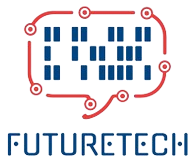Introduction
Enjoying movies and TV shows on your iPad while offline can be incredibly convenient, whether you\’re traveling, commuting, or simply want to save on data usage. This article will show you how to download movies and TV shows to your iPad using various methods and apps.
Using Apple TV App
The Apple TV app is a great way to download movies and TV shows directly to your iPad. Here\’s how:
- Open the Apple TV app: Launch the app from your home screen.
- Find your content: Browse or search for the movie or TV show you want.
- Download: Tap the download button next to the title. The content will start downloading and will be available in your library for offline viewing.
Using Streaming Service Apps
Many streaming services offer the option to download content for offline viewing. Here are steps for some popular ones:
Netflix
- Open the Netflix app: Launch the app and log in.
- Find the title: Search for the movie or TV show you want to download.
- Download: Tap the download button (usually a downward arrow) next to the content. It will be saved for offline viewing.
Amazon Prime Video
- Open the Amazon Prime Video app: Start the app and sign in.
- Search for content: Locate the movie or TV show you want.
- Download: Tap the download icon next to the title to save it for offline viewing.
Using Third-Party Apps
If the content is not available on Apple TV or your preferred streaming service, you can also use third-party apps like VLC or Documents by Readdle.
VLC
- Download and install VLC: Get VLC from the App Store.
- Transfer your files: Use iTunes or a file-sharing method to transfer video files to VLC.
- Open in VLC: Access your downloaded files via VLC for offline viewing.
Documents by Readdle
- Install Documents by Readdle: Download it from the App Store.
- Download from the web: Use the in-app browser to download video files directly.
- View offline: Access your downloaded files in the app for offline viewing.
Conclusion
Downloading movies and TV shows to your iPad is a straightforward process thanks to the variety of apps available. Whether you use the Apple TV app, a streaming service app, or a third-party app, you\’ll have your favorite content ready for offline viewing in no time.