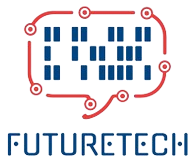Introduction
Touch typing is a crucial skill in today\’s digital world. It refers to the ability to type using all fingers without looking at the keyboard. This proficiency significantly enhances productivity, accuracy, and overall efficiency while working on a computer. Whether you\’re a student, professional, or simply someone who spends a lot of time on a computer, learning to touch type can save you a lot of time and effort. In this article, we\’ll explore effective strategies to teach yourself how to touch type.
Why is Touch Typing Important?
- Increased Speed: Touch typing allows you to type much faster compared to hunt-and-peck typing.
- Accuracy: With proper technique, you are more likely to make fewer mistakes while typing.
- Ergonomics: Proper hand placement and technique can help prevent repetitive strain injuries.
- Productivity: Faster typing means you can complete tasks more quickly, improving overall productivity.
Getting Started with Touch Typing
1. Understand the Keyboard Layout
Before you begin touch typing, familiarize yourself with the keyboard layout. Practice identifying the location of keys without looking at the keyboard. Most modern keyboards follow the QWERTY layout, but you may come across other layouts like AZERTY or Dvorak.
| Keyboard Layout | Region/Country |
|---|---|
| QWERTY | Worldwide |
| AZERTY | France, Belgium |
| Dvorak | Some parts of the USA |
2. Set Up Your Workspace
- Ergonomic Chair: Ensure you have a chair that supports your lower back and allows your feet to rest flat on the floor.
- Keyboard Position: The keyboard should be placed at a comfortable height, ideally allowing your elbows to form a 90-degree angle.
- Good Lighting: Proper lighting helps reduce strain on your eyes.
3. Learn the Home Row Keys
The home row is the starting point for touch typing. It includes the keys A, S, D, F, J, K, L, and ;. Place your left-hand fingers on A, S, D, and F and your right-hand fingers on J, K, L, and ;. Your thumbs should rest on the space bar.
4. Practice Regularly
Consistent practice is key to mastering touch typing. Start with practicing individual letters, then move on to common words and sentences. Dedicate a specific amount of time each day for practice. Typing games and online typing tutorials can make practice sessions more engaging.
5. Use Online Typing Tools
Many online tools and software are available to help you learn touch typing. Here are some popular options:
- TypingClub: Offers structured lessons and practice sessions.
- Keybr: Focuses on helping you learn through custom exercises based on your performance.
- Ratatype: Provides typing tests, lessons, and achievements to track your progress.
- 10FastFingers: Great for testing and improving your typing speed.
Common Mistakes to Avoid
As you learn touch typing, it’s important to avoid some common pitfalls:
- Looking at the Keyboard: Avoid the temptation to look at the keyboard while typing.
- Improper Posture: Sitting in an awkward position can lead to discomfort and strain.
- Rushing Practice: Take your time to ensure accuracy over speed initially.
- Ignoring Home Row: Always return your fingers to the home row when not typing.
Advanced Tips for Touch Typing
1. Focus on Accuracy First
When you begin learning, prioritize accuracy over speed. As you become more comfortable with the keyboard layout, your typing speed will naturally improve.
2. Practice with Real Text
Once you’re comfortable with practicing individual letters and words, start typing real text. This can include paragraphs from a book, articles, or even your own writing. This helps you get used to typing in a more natural environment.
3. Track Your Progress
Use typing tests to regularly track your progress. This will help you identify areas that need improvement and keep you motivated as you see your speed and accuracy improve.
4. Avoid Bad Habits
It’s easy to develop bad habits if you don’t correct mistakes early on. If you find yourself frequently making the same mistakes, slow down and focus on typing correctly.
5. Stay Consistent
Consistency is crucial when learning to touch type. Make sure you practice regularly, even if it’s just for a few minutes each day. This helps reinforce muscle memory and improves overall proficiency.
Conclusion
Learning to touch type is a valuable skill that can significantly enhance your productivity and efficiency. By understanding the keyboard layout, setting up your workspace, practicing regularly, and using online tools, you can teach yourself to touch type effectively. Remember to prioritize accuracy over speed initially and stay consistent with your practice. With dedication and persistence, you’ll become a proficient touch typist in no time.