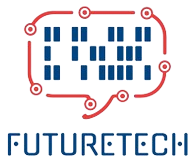External hard drives have become an essential part of our digital lives, providing us with an easy way to store and back up our data. As technology progresses, so do the capacities of these drives. However, when connected via a USB hub, users might wonder about the limits of storage capacity that the hub can support. This article will delve into the maximum capacity of an external hard drive supported by a USB hub, considering factors like USB specifications, power requirements, and more.
| USB Standard | Maximum Data Transfer Rate | Typical Power Supply |
|---|---|---|
| USB 1.1 | 12 Mbps | 2.5W |
| USB 2.0 | 480 Mbps | 2.5W |
| USB 3.0 | 5 Gbps | 4.5W |
| USB 3.1 | 10 Gbps | 4.5W |
| USB 3.2 | 20 Gbps | 4.5W |
| USB4 | 40 Gbps | ≥15W |
Understanding USB Hubs
A USB hub allows multiple devices to connect to a single USB port, facilitating better connectivity options for the user. There are several types of USB hubs, including bus-powered and self-powered hubs. The design of the hub can influence the overall performance and capacity of the external hard drive it supports.
Types of USB Hubs
- Bus-Powered Hubs: These hubs obtain power from the USB port of the computer. They typically provide limited power output, which could be insufficient for some power-hungry external hard drives.
- Self-Powered Hubs: These hubs have their own power supply, allowing them to support devices that require more power, like external hard drives with larger capacities.
Factors Affecting Maximum Capacity
1. USB Standards
The USB standard in use directly impacts the maximum storage capacity of connected external hard drives. As seen in the table above, advancements in USB standards, from USB 1.1 to USB4, have significantly increased both data transfer rates and power delivery capabilities.
2. External Hard Drive Specifications
Not all external hard drives are built the same. The capacity, type (HDD vs. SSD), and performance characteristics can vary widely.
Typical Capacities of External Hard Drives
- HDDs: Ranging from 500 GB to 20 TB
- SSDs: Ranging from 120 GB to 8 TB
3. Power Requirements
Power consumption is critical when it comes to connecting an external hard drive. A USB hub’s ability to supply power can limit the capacity of external drives that can be connected.
4. Compatibility
Some older USB hubs may not support newer external hard drives, especially those with higher capacities. It’s essential to ensure compatibility between devices.
Practical Limits
1. Maximum Capacity Supported
Most modern USB hubs that support USB 3.0 and newer standards can handle large external hard drives, typically up to 20TB or more when self-powered. However, if using a bus-powered hub, the practical limit usually caps around 2TB to 8TB, depending on power allocation and the hard drive specifications.
2. Recommendations
For users looking to connect high-capacity external hard drives via a USB hub, consider the following recommendations:
- Opt for self-powered USB hubs to ensure adequate power supply.
- Use USB 3.0 or higher for improved data transfer speeds.
- Check the USB hub’s specifications for compatibility with high-capacity external hard drives.
Conclusion
The maximum capacity of an external hard drive supported by a USB hub depends on various factors, including USB standards, power requirements, and compatibility. For optimal performance, users should choose self-powered USB hubs and external hard drives that match their needs. As technologies advance, users can expect even larger capacities and faster interfaces, further enhancing data management capabilities.